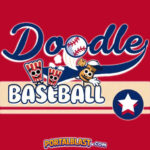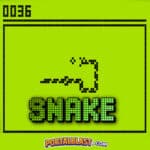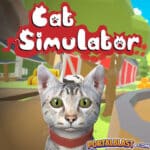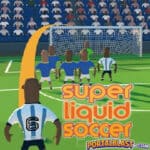Unleash your creativity with Emoji Maker and design your very own fun emojis! 😄🎨 Choose from dozens of eyes, mouths, hairstyles, and accessories to craft unique expressions.
Decorate them with doodles, text, or stickers to make your emojis truly one-of-a-kind. Share your creations with friends on WhatsApp, Instagram, Discord, or TikTok and brighten up every conversation! 💌
This easy-to-use, free online tool is perfect for kids, teens, and families who love playful design and self-expression. Start creating your emojis today and turn your imagination into fun digital stickers! ✨

What is Emoji Maker
Emoji Maker is an exciting online tool that allows players to craft their own emojis and sticker packs. You can mix and match different facial features like eyes, mouths, and hairstyles, then add fun accessories and decorations to create a one-of-a-kind emoji. The game is designed for simplicity, making it easy for children and beginners to enjoy. With intuitive drag-and-drop controls and colorful graphics, Emoji Maker is perfect for anyone looking to express themselves through digital art. The best part? You can play anywhere on your computer, tablet, or phone without installing anything. 🖌️
Play Emoji Maker Online for free and unleash your creativity! 🎨 This fun and interactive game lets you design your own emojis and stickers using a variety of faces, expressions, accessories, and colors. Whether you want to make a funny face 😂, a cute smile 😊, or a completely unique emoji 💫, Emoji Maker gives you the tools to bring your imagination to life. Share your creations with friends, use them in chats, or simply enjoy experimenting with endless combinations. It's a safe, browser-based game perfect for kids and families. No downloads or logins needed!
Emoji Maker Gameplay
Creating your emoji is simple and fun. Start by choosing a base face, then pick eyes, mouths, noses, and other features to build your character. You can customize colors and add hats, glasses, or playful accessories. Once your emoji is ready, you can resize, rotate, or position elements exactly how you like them. 🎭
The game encourages creativity, letting you design emojis that reflect your mood or personality. You can make emojis for friends, family, or even imaginary characters. The possibilities are endless, and the more you experiment, the more unique emojis you’ll create.
Finally, your emoji can be saved, shared, or exported as a sticker. This makes Emoji Maker a fun way to enhance messaging apps like WhatsApp, Instagram, Telegram, or Discord. Each design you make is your own personal artwork! 🖼️
Platform
Emoji Maker works on all major browsers including Google Chrome, Firefox, Safari, and Edge. It is compatible with desktop computers, laptops, tablets, and smartphones. Since it’s browser-based, you do not need to download or install any software. Just open your favorite browser and start creating!
How to Play Emoji Maker
- Open Emojis Maker in your browser and choose a base face.
- Select facial features like eyes, mouths, and noses to customize your emoji.
- Add accessories such as hats, glasses, and hairstyles to give your emoji personality.
- Use colors and decorations to make your emoji vibrant and unique.
- Adjust the size, rotation, and placement of each feature to perfect your design.
- Save or share your emoji with friends, or export it as a sticker for apps.
Controls
- 1-Player Mode: Click, drag, and drop emoji parts using your mouse or touch screen.
Tips and Tricks for Emoji Maker
- Mix different features for funny or creative emojis. 🤪
- Try bright colors to make your emoji stand out.
- Use accessories sparingly for a clean design.
- Save your favorite combinations for future creations.
- Experiment with rotation and size adjustments for unique effects.
- Check popular emojis for inspiration.
- Share your emojis with friends for fun reactions. 💌
Features of Emoji Maker
- Wide selection of facial features: eyes, mouths, noses, and more.
- Fun accessories like hats, glasses, and hairstyles.
- Drag-and-drop interface for easy customization.
- Color and decoration options to enhance creativity.
- Save and share your emojis across devices and apps.
- No downloads or installation required.
Emoji Maker Online
Play Emoji Emoji Maker directly in your browser for free! No downloads, no logins, just instant fun. Create, customize, and share emojis anytime, anywhere. 🌐
Play Emoji Maker for Free
the game is completely free to play online. Enjoy designing unlimited emojis and stickers without paying anything. It’s easy to access from any device and perfect for kids, teens, and creative adults. 🎉
Can You Customize Your Character?
Absolutely! Emoji Maker allows full customization of your emoji. Change facial expressions, mix accessories, add colors, and even doodle your own designs. Every emoji can reflect your personal style or mood.
Steps to Follow in Emoji Maker
- Select facial features, accessories, and decorations.
- Drag and drop items into place.
- Resize, rotate, and adjust positioning for perfect design.
Emoji Maker Download
Many fans of Emoji Maker love to download the game on their devices for an even better experience than just playing on the browser. If you are using an Android phone or tablet, simply go to the Google Play Store and press the install button to get the game. For Apple users, whether you have an iPhone or iPad, you can easily find Emoji Maker on the App Store and install it with just one tap.
For Android players whose devices do not support Google Play, there is another option. You can search for the APK Emoji Maker file online and download it directly to your device. This way, you can still enjoy creating fun emojis without needing Google Play.
If you love gaming on your computer, you are also in luck! You can make your own emoji by downloading Emoji Maker for free from Microsoft Store, allowing you to play on a bigger screen and explore even more creative possibilities.
Game Details
| Requirements | Any modern browser, internet connection |
|---|---|
| Developer | LittleGames Studio |
| Technology | HTML5, JavaScript |
| Release Date | 2022 |
Similar Games to Emoji Maker
If you enjoy Emoji Maker, you might like other creative games such as Sticker Studio, Bitmoji Creator, and Avatar Maker Online. These games also let you design unique characters and share them with friends.
Images/Screenshots Suggestions
- Screenshot of the Emoji Maker interface – alt text: "Create your own emoji with Emoji Maker"
- Example of finished custom emojis – alt text: "Fun custom emojis designed online"
- Step-by-step creation process – alt text: "Drag and drop emoji features in Emoji Maker"
FAQs About Emoji Maker
How do I make my emoji look unique?
Mix different facial features, colors, and accessories to create a custom design.
Can I share my emoji on social media?
Yes, you can save and share your emojis on apps like WhatsApp, Instagram, and Discord.
Is emoji cat maker free?
Yes, it is completely free to play online with no downloads or logins needed.
FAQ about Emoji Maker
How to make your own emoji?
Making your own emoji is super easy with Emoji Maker. Just open the game, choose a face shape, then add eyes, mouth, hair, and fun accessories. You can mix and match different parts until you create the perfect emoji. Once finished, you can save it or share it with your friends!
How to make custom emojis?
If you want to design custom emojis, you can use tools like Emoji Maker or sticker creator apps. They let you combine different designs, add colors, and even draw your own features. This way, every emoji you make is unique and full of personality.
How to make emojis iOS 18?
On iOS 18, you can use Apple’s built-in features to create new emoji-like stickers with your Memoji. Just open the Messages app, go to the sticker section, and customize your Memoji with new hairstyles, clothes, and expressions. You can also download Emoji Maker from the App Store to build even more creative emojis and share them across all your favorite apps.
Conclusion
Emoji Maker is the ultimate tool to express your creativity 🎨. Design fun, personalized emojis and stickers, share them with friends, and explore endless possibilities. Start creating now and see your imagination come alive! 💫 No downloads or logins needed.